MentorTree
Setting small businesses up for success with accessible and effective mentorship
UX Techniques
User Research
UX/UI Design
Competitive Analysis
Wireframing
Usability Testing
Timeframe
2 Weeks
Context
Mentorship is vital for the success and survival of small businesses
So why don’t more small businesses have dedicated mentors..?
Over 600,000 small businesses are started every year but 45% fail within the first five years (Bureau of Labor Statistics).
However, 70% of small business owners that receive mentoring survive for five years or more, double the rate of those who do not receive mentoring (Small Firms Enterprise Development Initiative).
Problem
There is a lack of mentorship platforms for small businesses and of those that exist, they don’t allow users to find mentors that best fit their needs
Out of the limited platforms that exists, most don’t cater to potential business owners who want to take their ideas into action. Additionally, the platforms lack a robust filter system that allows users to find mentors that closely match their needs and circumstances.
Solution
How might we create a platform dedicated to small business needs?
MentorTree aims to make mentorship accessible and help users find experienced business owners that best fit their needs while fostering valuable mentorship.
Primary Research
In order to learn more about specific pain points and helpful resources, I interviewed 4 participants, who either have a small business or intend on starting one and discovered the following insights:
Participants spend a lot of time searching for fragmented resources or advice that can’t be applied directly to their business.
Although participants are open to mentorship, they want to make sure it will be worth it and effective.
Competitive Analysis
Existing solutions don’t match mentees with mentors effectively
Out of the limited platforms that exist, most don’t cater to potential business owners who want to take their ideas into action. Additionally, the platforms lack a robust filter system that allows users to find mentors that closely match their needs and circumstances.
User Personas
Focusing on the primary persona
There are two main user groups that make up the primary and secondary personas: those seeking mentorship and those offering mentorship. For the purpose of a MVP, I will be focusing on our primary persona.
Journey Map
Translating pain points into focus points
While keeping the HMW statement in mind, I connected user pain points to potential solutions and business goals by defining the journey that our primary persona, Jade, would take when using MentorTree to alleviate her problems.
Moving into the ideation phase, we will limit our focus to the Match & Meet flow due to time constraints and for the purpose of building an MVP.
Wireframing
Defining core functionalites
Keeping the focus on the Match & Meet flow, I started with sketches and lo-fi wireflows to define core functionalities and screens: filtering through available mentors, browsing mentor profiles, scheduling with mentors, confirming meetings.
| Building out filters to help users find relevant mentors
In order to help users find a mentor of best fit, I focused on the categories and placement of filters and organizing information about mentors so users can quickly locate someone who will match their needs. I conducted comparative analysis and referenced research interviews to inform the categories and placement of filters.
Layout & Placement
Based on best practices derived from comparative analyses, I decided to place the filters underneath the search bar for visibility.
Similar to LinkedIn, each filter category is its own individual drop down so users have quick access and to applying filters to one or multiple categories.
Categories
Research interviewees expressed that when searching for resources, they looked for people in the same industry or wanted to find someone who went through a very similar journey.
Based on comparative analysis, indirect competitors allow users to find mentors based on areas of expertise. Therefore, industry and expertise are the main filters and placed before the rest.
Other Considerations
I added a business stage filter to separate the needs of users who are interested in starting a business and those experiencing varying degrees of growth in their existing business.
I ultimately chose not to build out a questionnaire as a potential solution due to time constraints and because it can come after developing the MVP.
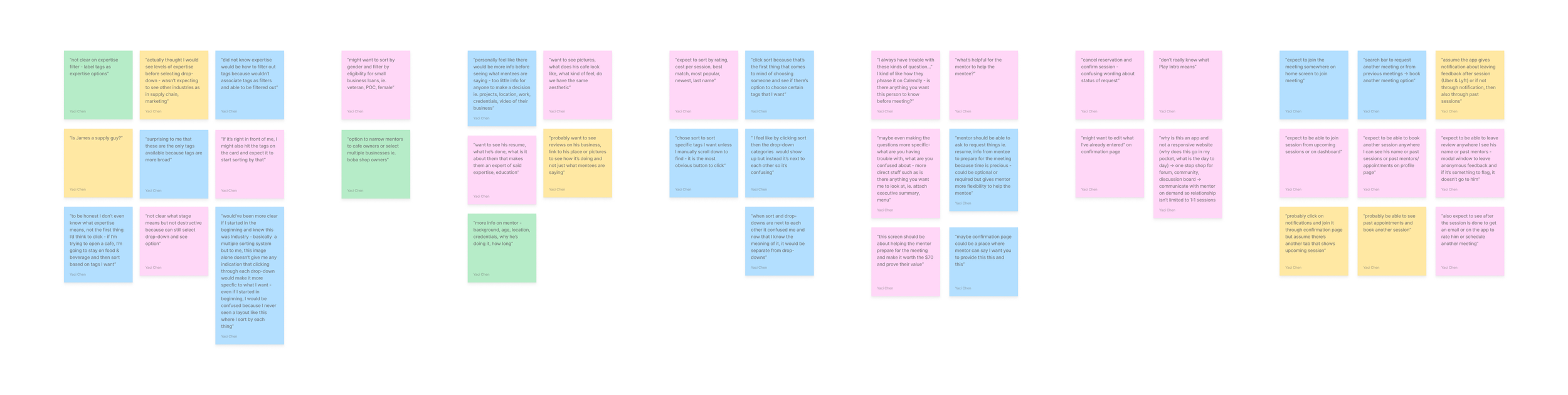
Usability Testing
Uncovering areas of confusion
Before moving into hi-fidelity, I conducted usability tests with 5 participants with the objective of testing whether the initial flow is intuitive and comprehensive. Through testing, I uncovered two main areas of confusion or improvement surrounding the filters and meeting preparation:
Lack of clarity around differences and functionality of drop-downs, sort button and tags
Confusion around filters due to confusing naming convention
Not enough context provided prior to meeting to feel as though the meeting will provide value
Additional focus point
Through conducting usability tests, I discovered that helping users find relevant mentors wasn’t enough. In order to help users feel confident that they are receiving value, there should also be sufficient context and preparation prior to the meeting. Therefore, an additional focus point is thinking about how a valuable mentor session can be fostered within the Match & Meet flow.
Changing the system for filters
Individual drop-downs replaced and all filters open into a full screen modal instead, creating less visual clutter
Full screen modal also addresses confusion around naming conventions because filter choices are immediately visible
Interaction cost is still minimized because individual categories can be filtered with one click
Added label above tags for visibility so users can associate the tags with its filter category
Iterations
Major Improvements
Other improvements
Added option to modify confirmed session
Primary action items grouped together at the top for visibility
Added functionality to edit individual responses
Primary responses are immediately visible and option to view all responses to reflect additional questions on the meeting prep screen
More extensive meeting preparation
Changed to full screen modal to afford more space
for pre-meeting prep and provide more context
to the mentorCopy on CTA updated to accurately reflect user’s
stage in the flow
Full screen modal for all filters
Previous design of modal for filters limited the amount of options that can be shown
Full screen modal also affords more space to add notes under filter options that are less straightforward such as business stages
Users have immediate visibility to the options underneath each filter, therefore creating less confusion around what each category is for
Final Solution
Conclusions & Lessons Learned
What would I do differently next time?
1. Research with foresight. In order to keep the scope focused for an MVP, I decided to limit research participants to those that reflect the primary user - mentorship seekers. But later down the line, with the additional focus on fostering effective mentorship, it would’ve been helpful to understand the perspective of mentorship providers as well. Next time, if more time is allotted, I would interview participants that are representative of multiple user groups if it could be useful later in the process.
2. Focus on insight and rationale. When putting together the case study initially, I detailed the process I took including why, how, and what. But I had to shift focus to think about the user of my case study just as there is a user we design for. Therefore, I cut down the case study to highlight the design decisions I made and the process (how) and rationale (why) behind them.
3. Learn through the process. Given the time constraint, it was tough not to want to go from one thing to the next. But I decided to stop after each step in the process to write a reflection to not only absorb and understand the main takeaways but also to think about the things I did well and the things I can improve on. I’m glad I did so because it reminded me to also learn as I go.
More Projects




























